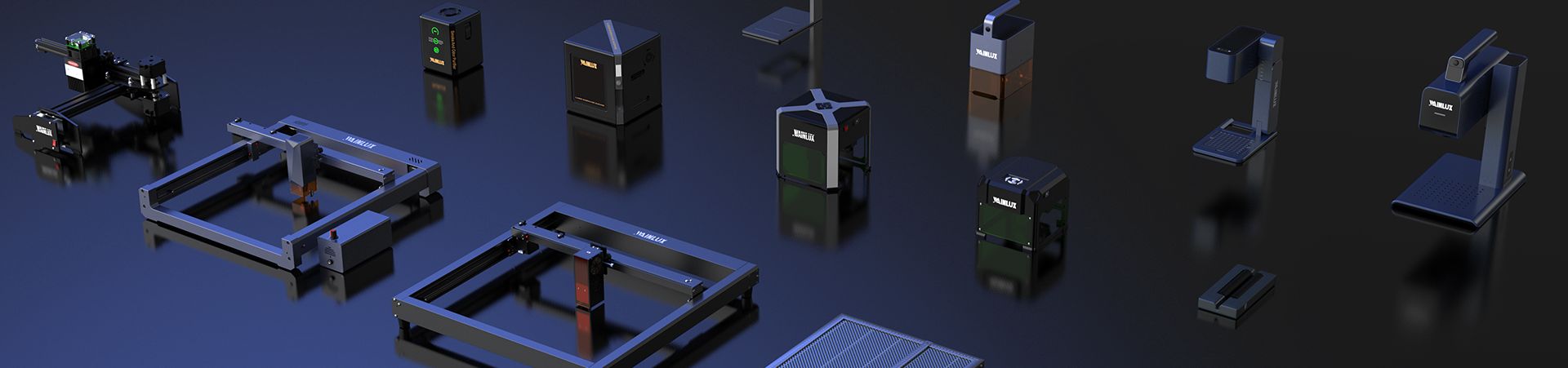

[ High precision ]
The WAINLUX R1 laser rotary drum adopts advanced technology and can be used in conjunction with the WAINLUX laser engraving machine to carve very fine images and text. Its carving accuracy is as high as 0.05 millimeters, which can meet your various carving needs.
[ Versatility ]
The WAINLUX R1 laser rotating drum can be paired with various materials, such as wood, leather, glass, plastic, etc. You can use it to create personalized gifts, DIY handicrafts, wooden toys, and more.
[ Unique drum design ]
The WAINLUX R1 laser rotating drum adopts a drum style design, which can depict flat images on cylindrical or conical objects, making the portrayal effect more realistic.
[ Easy to use ]
The WAINLUX R1 laser rotating drum has an intelligent control system, which allows for easy parameter setting to begin characterization. It only requires a USB cable to connect to the machine and can be used.
[ High safety ]
The WAINLUX R1 laser rotating drum meets CE and FDA standards, making it safer to use. It is also equipped with sensors and alarm systems to prevent accidental injuries.
Instructions
[ Instructions for connecting mobile phones ]
1. Connect the drum to the machine (insert the corresponding USB cable into the corresponding interface between the machine and the drum);
2. Connect the machine to the power supply and turn it on;
3. Open the mobile engraving software, click on Connect Device, and connect the machine to the software;
4. Click on the settings icon in the upper left corner to enter the device interface;
5. Turn on the drum mode;
6. Place the cylindrical object to be carved on the roller module to preview the carving;
[ Instructions for connecting to the computer ]
1. Connect the roller to the machine first (insert the corresponding USB cable into the corresponding interface between the machine and the roller);
2. Connect the machine to the power supply and turn it on;
3. Open the computer engraving software and click on Connect Device to connect the machine to the software;
4. Click on Settings to check the roller function and click OK;
5. Place the cylindrical object to be carved on the roller module for preview carving;
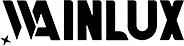
 Email: support@wainlux.com
Email: support@wainlux.com 
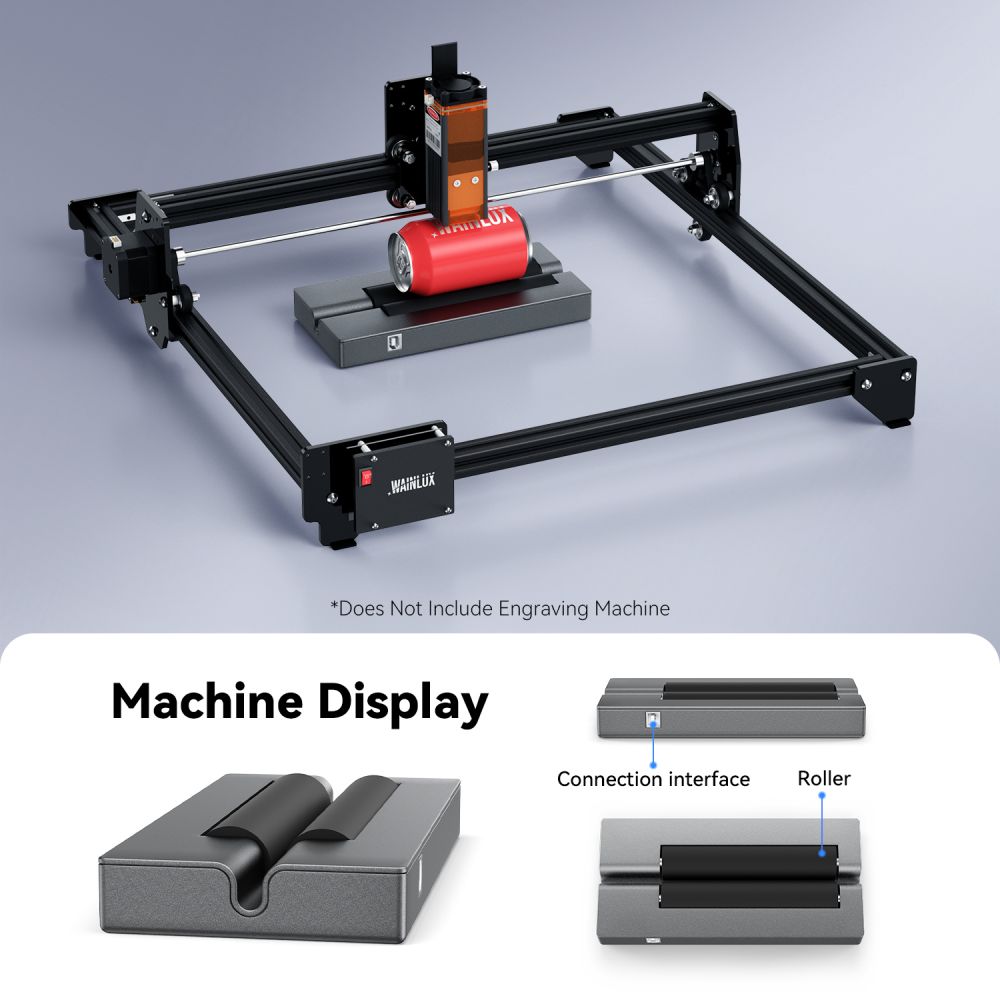
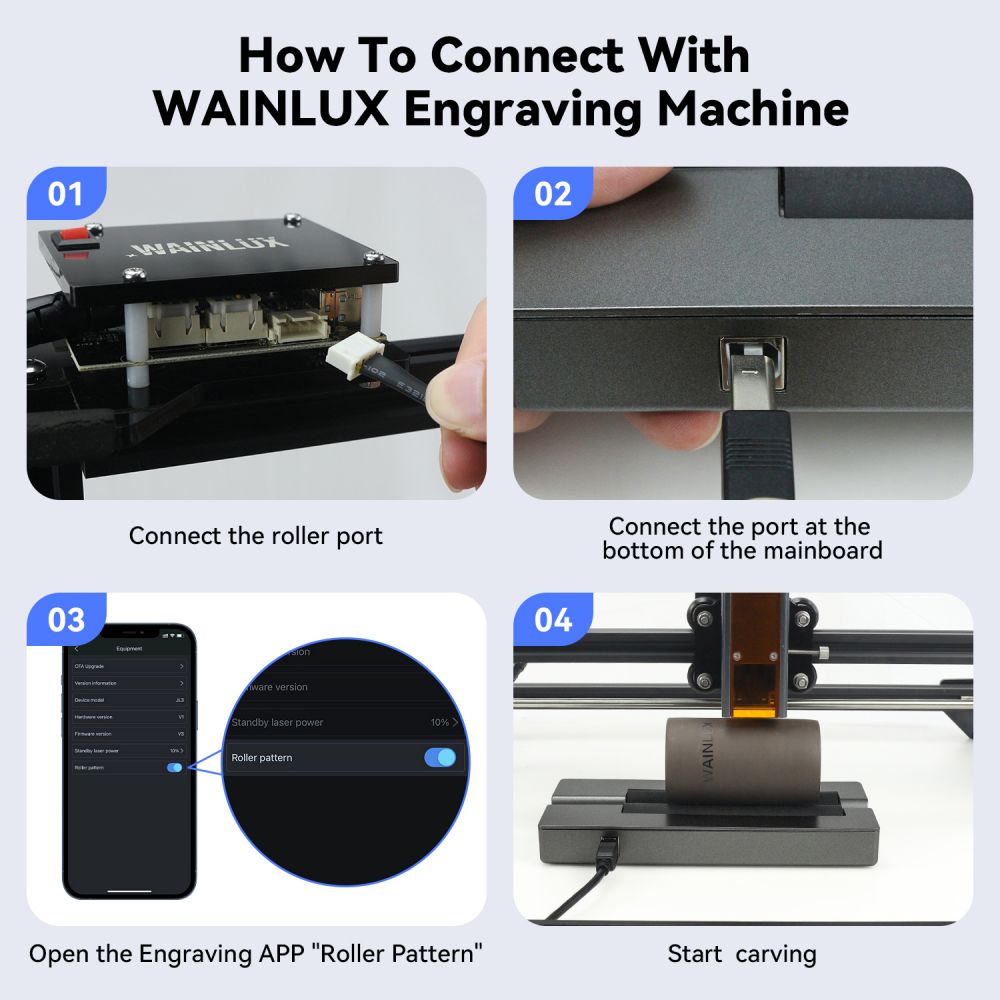
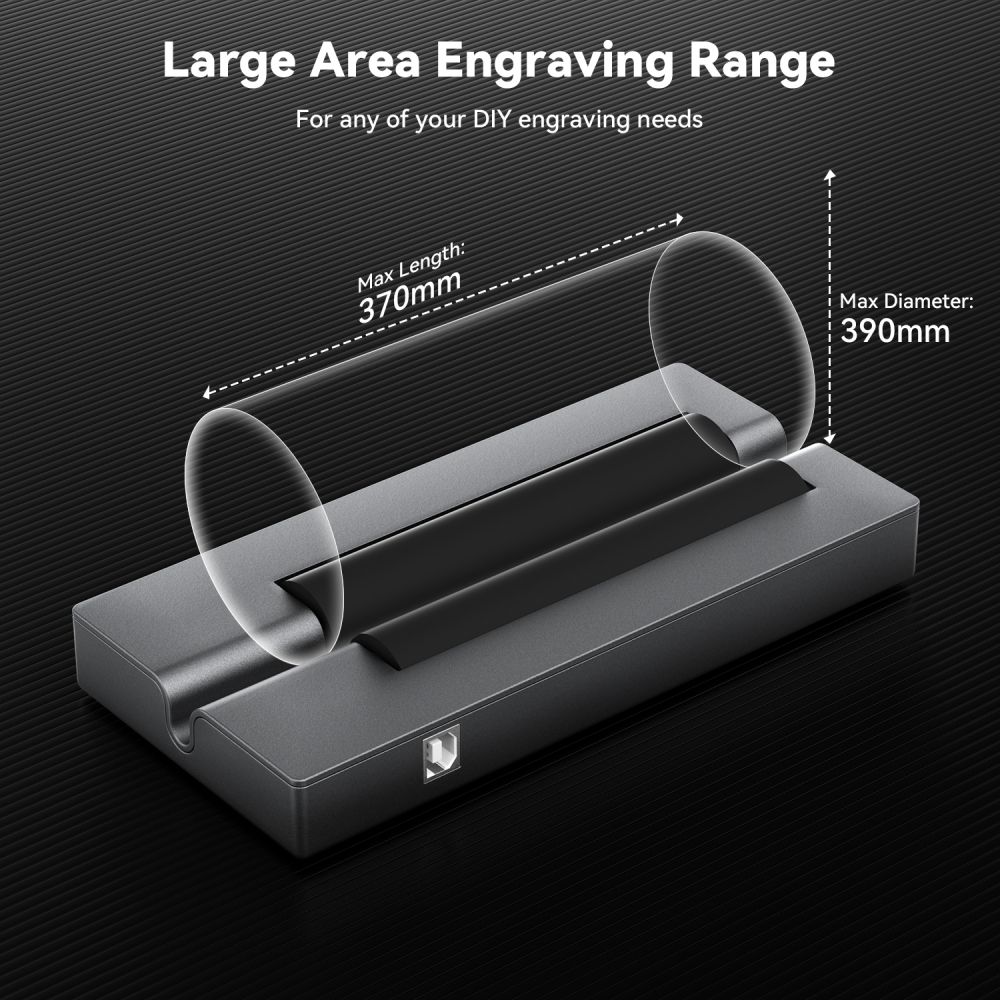
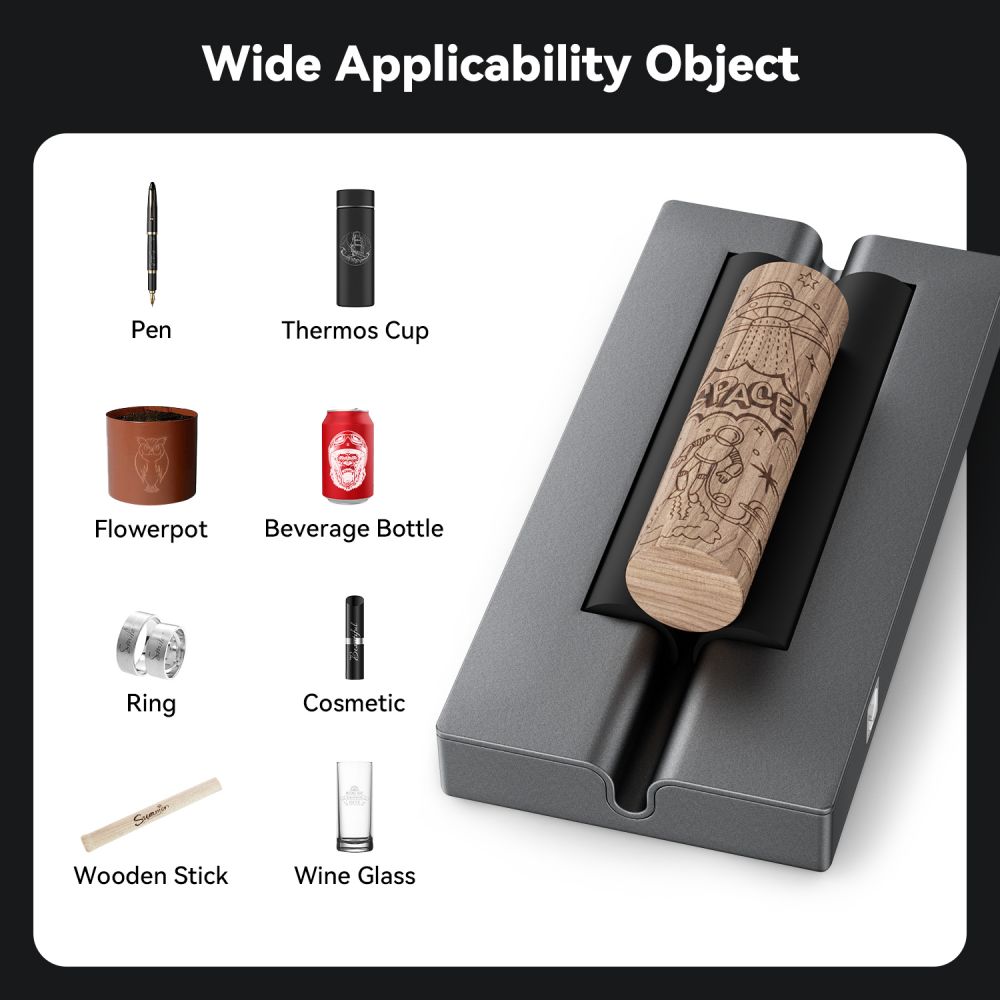

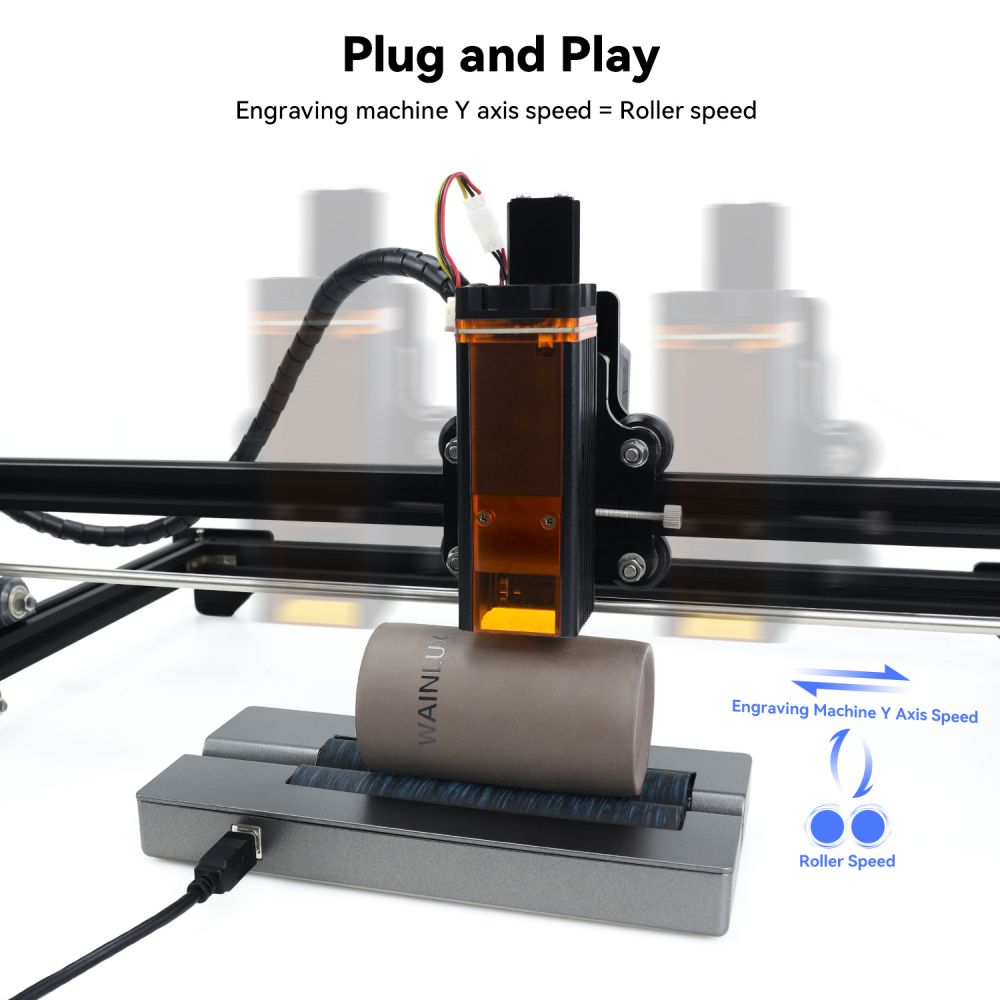


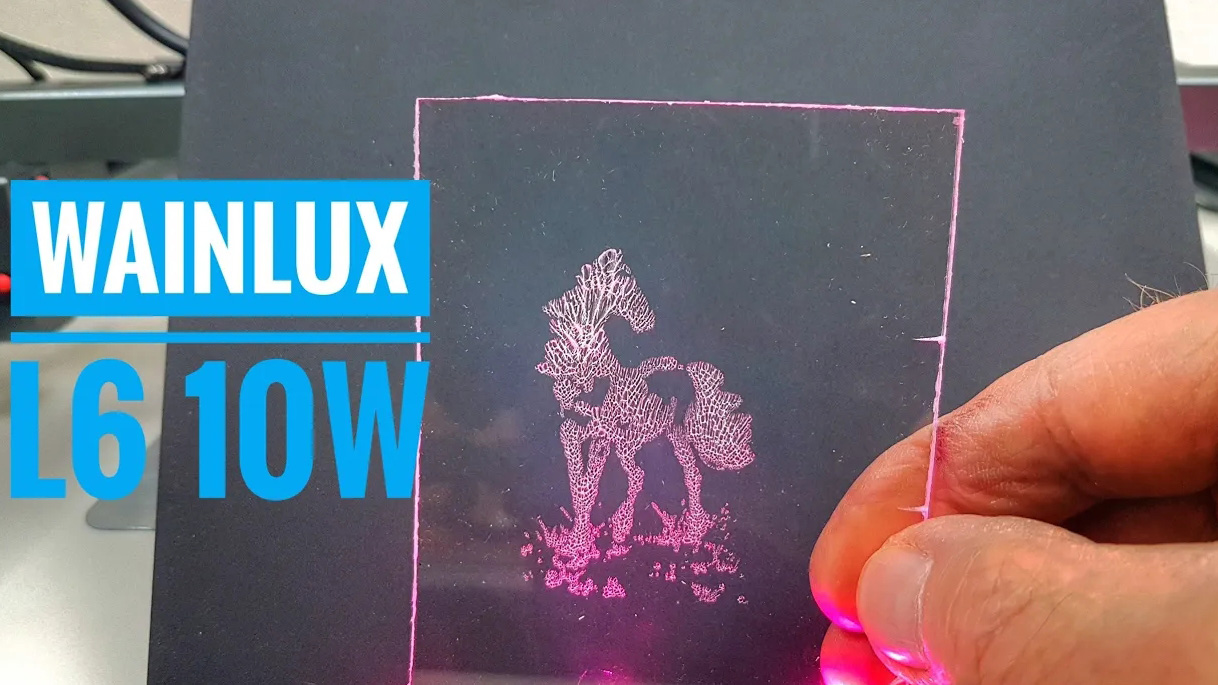


Leave a Reply